How to Humanize AI Content Without Losing Quality
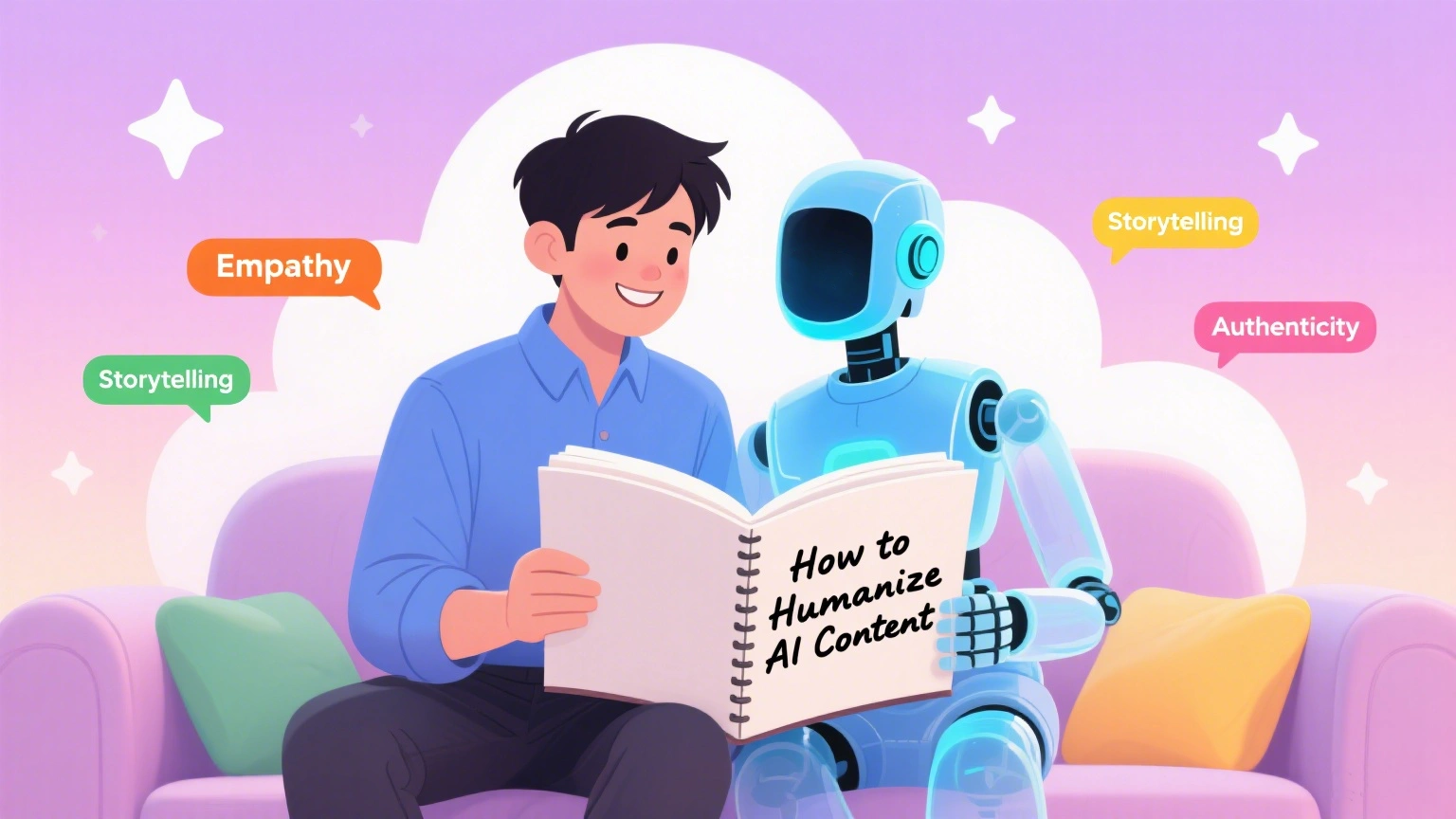
You can write an article fast with AI tools like ChatGPT, Claude, and Gemini. The quality is not always good. It often reads like a robot wrote it: repetitive, generic, and boring.
Almost every professional, student, and content creator have the same question: how do you make AI content sound human? The content should not sound robotic and unnatural, at the same time you need to keep the same meaning and quality as the content generated by AI.
The encouraging truth is that this balance is possible. A high-quality AI humanizer — such as GPTHumanizer — can significantly improve writing naturalness while keeping the intended message, tone, and accuracy intact. No awkward synonyms, no broken grammar, and no loss of clarity — just human-like writing that's still 100% true to your voice.
What Does “Humanize AI” Really Mean?
What Does "Humanize AI" Really Mean?
Humanizing AI content is changing AI-created text into something that seems like a person wrote it. This is not only about editing words. It is also about improving tone, pace, and wording so it can be more interesting and easier for others to relate to when reading.
A high-quality humanization process also ensures that:
● Sentences have a natural flow and varied rhythm.
● Word choice fits the target audience and context.
● The original intent and facts remain unchanged.
Example:
● Robotic: Moreover, technological advancement has significantly impacted daily life.
● Humanized with GPTHumanizer: Technology is moving fast — and it's reshaping how we live every day.
The second version says the same thing but feels more direct and natural, which is exactly what readers respond to.
Why Some Humanizing Methods Fail
Across forums like Reddit and YouTube channels dedicated to writing, one complaint comes up again and again: many generic "AI humanizer" tools lower quality in the process of improving content naturalness. Common issues include:
● Replacing simple, effective words with odd or outdated synonyms.
● Introducing grammatical errors or breaking sentence flow.
● Shuffling sentence order without improving clarity.
● Adding filler content that doesn't contribute to the message.
● Stripping away the brand voice or unique tone.
If this occurs, the text may be technically improved, but the text will be less interesting, less precise, and, sometimes, less trustworthy. That's why you have to select the right AI humanizer tool.
The GPTHumanizer Difference
Not all AI humanizer tools are created equal. GPTHumanizer is designed to solve the exact problems listed above. It uses advanced rewriting algorithms to:
Preserve meaning — It rewrites without altering facts, intent, or core ideas.
Maintain natural vocabulary — No strange word swaps or forced synonyms.
Fit the context — Whether academic, business, or creative, the tone stays consistent.
Improve writing naturalness — It refines sentence structure and style to create more human-like text quality while keeping the content reader-friendly.
Because of this, GPTHumanizer is used by students who want their essays to sound genuine, marketers aiming to boost SEO with natural content, and businesses that need polished communication for better reader engagement.
Step-by-Step Workflow to Humanize AI Content Manually Without Losing Quality
Let's move from the theory to the practical side. Below is a workflow you can follow to humanize AI content effectively — and see even better results if you integrate GPTHumanizer into the process.
1. Set the Voice Before Generation
Before you even click "Generate," define your desired style:
● Share a sample of your own writing with the AI.
● Specify your audience, tone, and any words or clichés to avoid. GPTHumanizer automates much of this filtering.
2. Generate with Context
Ask the AI to produce:
● Varied sentence lengths for a more human rhythm.
● Real-world examples or relevant statistics.
● Clear structure with headings and transitions.
3. First Editing Pass: Structure & Facts
Treat the AI's draft as a starting point. Check for:
● Logical order and smooth flow.
● Accuracy of data and statements.
● Unnecessary repetition.
(With GPTHumanizer, this step is faster because the tool already preserves structure and factual integrity.)
4. Second Editing Pass: Tone & Flow
Focus on style and reader engagement:
● Swap stiff connectors ("therefore," "moreover") for conversational ones.
● Add subtle personality through word choice and sentence rhythm.
● Keep tone consistent — something GPTHumanizer excels at.
5. Final Quality Assurance
● Read the content aloud to catch awkward spots.
● Use readability tools like Hemingway for clarity.
● Confirm the piece meets its original purpose and audience needs.
Manual Editing vs AI Humanizer Tools
Feature | Manual Editing | Generic AI Humanizer | GPTHumanizer |
|---|---|---|---|
Meaning Preservation | High | Medium | High |
Vocabulary Naturalness | High | Low–Medium | High |
Writing Quality Enhancement | Low | High | High |
Tone Consistency | High | Variable | High |
Speed | Low | High | High |
Many content creators find the best approach is to combine manual insight with the speed and consistency of GPTHumanizer. This hybrid workflow offers the efficiency of automation and the nuance of human editing.
Real-World Example: GPTHumanizer in Action
Before (AI draft): In today's fast-paced society, businesses are utilizing technological tools to increase productivity and efficiency in various industries.
After (GPTHumanizer): Businesses today are racing to keep up — and the smartest ones are using new tech to work faster and smarter.
Why this works:
● No odd or unnatural synonyms.
● Original meaning is fully intact.
● Sentence rhythm improved, making it more readable and engaging.
Use Cases for GPTHumanizer
Academic Writing: Students can use AI Humanizer tools to learn better writing techniques and develop content that demonstrates their understanding of the subject matter, while always following their institution's AI usage policies.
Content Marketing: Marketers can create AI-assisted articles that resonate with audiences and improve search rankings through better content quality and readability.
Business Communication: Companies will rapidly reformat AI-generated reports, proposals or emails into professional, human-read documents, ready for clients or stakeholders.
Benefits of Using GPTHumanizer
When you use GPTHumanizer to humanize AI content, you get:
● Create more natural-sounding content while preserving meaning and tone.
● Vocabulary that feels natural, not forced.
● Consistency across different content types.
● Higher reader engagement and better SEO results.
● A workflow that's fast, accurate, and scalable.
Final Tips for Humanizing AI Content
● Always choose a high-quality AI humanizer over low-grade spinners.
● Focus on preserving meaning — improving naturalness is pointless if the text loses accuracy.
● Use GPTHumanizer AI for the heavy lifting, then lightly edit for your personal touch.
● Keep a library of preferred phrases and structures to guide AI outputs.
● Stay updated on best practices for creating high-quality, engaging content, and consider using writing assistants like Grammarly to maintain clarity and correctness.
Conclusion
Humanizing AI content without losing quality is not only possible — it's easy when you use the right approach. GPTHumanizer is built to strike the perfect balance: creating more natural-sounding content while keeping your voice, style, and message intact.
✅ Ready to see the difference?
Try GPTHumanizer today and turn AI-generated drafts into polished, human-like content that truly resonates with your readers.
Related Articles

Walter Writes AI Review 2026: Does It Actually Work?
I tested Walter Writes AI to see if it really bypasses 2026 detectors. Here’s the deal on its qualit...

Grammarly AI Humanizer Review 2026: Feature, Pricing & Comparison
Looking for an honest Grammarly AI Humanizer review in 2026? Explore its key features (Humanize, Cus...

What's New in GPTHumanizer AI’s December 2025 Update
Discover GPTHumanizer AI’s December 2025 updates: New AI Translator, PayPal support, high-value Life...

Phrasly AI Review 2026: Feature, Pricing & Comparison
A practical, ethics-first review of Phrasly AI in 2026—features, pricing, strengths/limits, real use...
