Humanizador de Texto: Torne a Escrita de IA Natural
O que é um text humanizer
Um text humanizer ajusta texto gerado por IA para soar mais humano, melhorando ritmo, fluidez e variação de frases sem alterar o significado original. Ele corrige padrões robóticos comuns da IA, como frases com o mesmo comprimento, transições repetitivas e cadência artificial, sendo uma ferramenta de legibilidade — não de “enganar detectores”.
Como funciona e quando usar
Humanizadores atuam variando a estrutura das frases, ajustando o tom e melhorando a leitura geral. Eles são mais úteis em conteúdos de marketing, blogs, materiais informativos e projetos em equipe, onde clareza, consistência de voz e engajamento do leitor são essenciais. O uso correto inclui sempre revisão humana, verificação de fatos e transparência sobre o uso de IA quando necessário.
Por que o GPTHumanizer se encaixa
O GPTHumanizer é apresentado como uma opção prática para quem busca texto natural, legível e alinhado à própria voz. Ele prioriza clareza e consistência em vez de promessas arriscadas de “bypass”, encaixando-se bem em fluxos de trabalho éticos para profissionais de marketing, criadores de conteúdo e equipes que precisam de escrita com aparência humana.
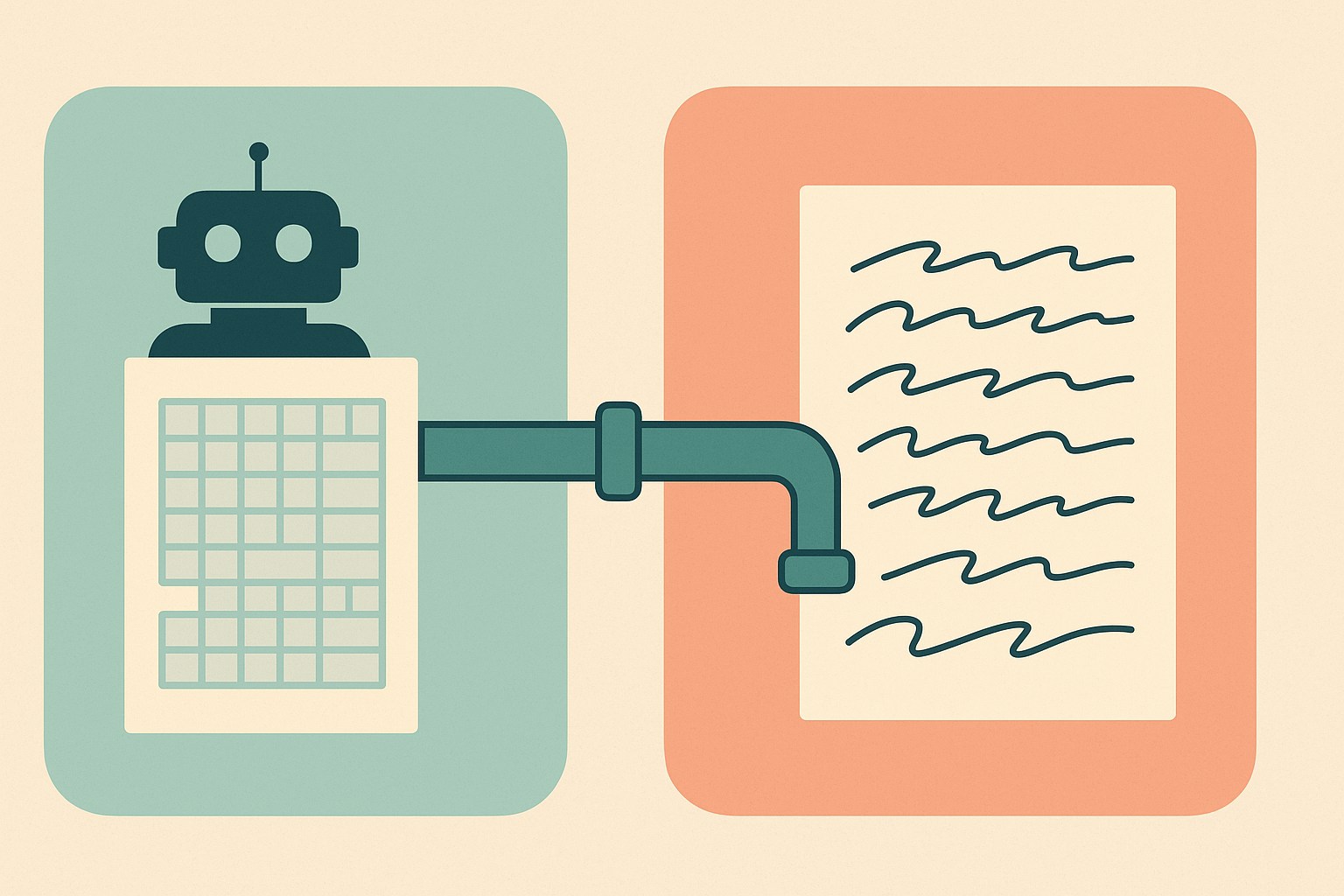
Quando você escreve com ferramentas de IA, as pessoas que leem podem perceber um ritmo robótico. Os leitores deparam-se com textos gerados por máquina, especialmente quando o documento apresenta uma estrutura de frases maçante. As frases têm todas o mesmo comprimento. A maioria dos parágrafos começa com as mesmas palavras de transição. A IA escreve com uma voz, mas essa voz não parece real. Basicamente, o texto não soa humano. Um text humanizer visa resolver esse problema.
Para uma visão mais ampla sobre por que a escrita de IA com "tom humano" é importante em 2026 (legibilidade, confiança e resultados de SEO), veja a estrutura do GPT Humanizer de 2026 para transformar conteúdo de IA.
O que é um text humanizer
Um text humanizer analisa um rascunho e altera as frases, o ritmo e a estrutura para que seu trabalho pareça ter sido escrito por uma pessoa. Bons humanizadores sabem identificar padrões robóticos: frases repetitivas e genéricas, transições sem graça entre ideias e um padrão informal. Eles oferecem sugestões mais naturais sem alterar sua mensagem. Mais importante, dizer que um humanizador serve apenas para “enganar detectores” está errado. Humanizadores podem ajudar sua escrita a parecer mais real, mas as pessoas não devem usá-lo para mentir sobre quem escreveu.
Como funciona um text humanizer
Text humanizer usa algumas abordagens diferentes para tornar sua escrita mais parecida com a de uma pessoa real:
●Misturando padrões: Ele encontra partes que soam como robô por causa de muita repetição ou porque as frases têm quase o mesmo comprimento. Depois, altera algumas palavras e padrões de frase para que o texto flua melhor e de forma mais natural. Para uma introdução rápida sobre por que isso importa, veja este guia sobre variedade de frases.
●Reescrevendo com consciência: Pode alterar cuidadosamente pequenas partes do texto sem mudar o que está sendo dito.
●Suporte de tom: Pode tornar a escrita mais casual, mais séria ou mais clara, dependendo da situação.
●Tornando mais fácil de ler: Verifica gramática ruim e coisas que não soam
Por que (e quando) usar um
●Ritmo natural ajuda os leitores a entender melhor o conteúdo e mantém o engajamento. Pesquisas sobre como as pessoas leem online mostram que estrutura clara e cadência legível melhoram a compreensão e a atenção.
●É mais fácil editar, pois você tem uma base melhor com a qual trabalhar, o que é bom quando está com pressa.
●Esse estilo mantém a consistência da escrita, o que ajuda se várias pessoas precisam escrever na mesma voz para uma marca.
●Esse tipo de escrita se encaixa em SEO porque geralmente oferece respostas mais claras e está melhor estruturado para leitores que buscam informações específicas.
Usando IA corretamente: salvaguardas importantes
●Seja honesto sobre a autoria. Em escolas ou testes, não use nada que esconda conteúdo escrito por IA. Siga as regras locais.
●Verifique a precisão. Depois de humanizar um trabalho, certifique-se de que as informações estão corretas e o significado não foi alterado.
●Seja transparente sobre seu processo. Em alguns locais de trabalho, você deve dizer quando usa IA.
Um fluxo de trabalho simples para humanizar texto de IA (que realmente funciona)
1.Escreva com substância. Comece com um primeiro rascunho forte e bem estruturado: títulos que correspondem à intenção de busca, provas quando necessário e conclusões simples.
2.Adicione um toque humano por um motivo. Use um text humanizer para eliminar partes chatas e rígidas, mas não para aumentar o texto. Preste atenção em introduções, transições e finais, onde o tom é mais importante.
3.Revise manualmente para personalização. Adicione detalhes, exemplos e um pouco de narrativa. Esses pequenos toques humanos são difíceis de copiar e constroem confiança.
4.Publique com honestidade. Se precisar dizer que usou IA, faça isso. Se não tiver certeza, faça uma nota sobre como você usou a IA.
Escolhendo um text humanizer (critérios de seleção)
●Melhoria na legibilidade em vez de apenas volume de paráfrase.
●Controles de tom alinhados com seu canal (blog, página de destino, e-mail).
●Envenenamento mínimo do significado, interface limpa para edições rápidas.
●Funcionalidade de exportação e histórico de versões para que as equipes possam revisar alterações e aplicar padrões.
●Nenhum treinamento de dados em seu conteúdo privado sem seu consentimento.
Por que o GPTHumanizer se encaixa
Se seu objetivo é um inglês natural e fácil de ler que ainda soe como você, o GPTHumanizer oferece um fluxo simples: cole o texto, escolha um tom e refine. Ele foca em legibilidade e alinhamento de voz em vez de promessas arriscadas de “burlar”, tornando-se uma opção prática para profissionais de marketing, blogueiros e equipes que precisam de cópias consistentes e com aparência humana. Teste primeiro em um único parágrafo, compare o antes e depois, e mantenha as partes que soam mais como você.
GPTHumanizer funciona bem para necessidades mais básicas
Se seu objetivo é um inglês natural e legível que não soe estranho ou robótico, mas ainda soe como você, o GPTHumanizer será adequado. A ênfase está na legibilidade e no alinhamento com sua voz anterior. Isso o torna uma boa opção para profissionais de marketing, blogueiros e até equipes que desejam gerar cópias de comprimento moderado com aparência humana
FAQ (Pessoas também perguntam)
O que faz um text humanizer?
Ele pega um texto de IA ou um texto desajeitado e edita para tornar o conteúdo mais fácil de entender para o público-alvo, mantendo o significado original do escritor.
Como um text humanizer torna algo mais humano?
Removendo marcadores de IA como padrões monótonos e repetitivos e cadência plana, variando a estrutura típica de frases, oferecendo escolhas de palavras e opções de transição mais naturais e mantendo o contexto em mente.
Um text humanizer pode enganar detectores de IA?
Nenhuma ferramenta pode garantir isso, especialmente porque detectores e contra-ferramentas evoluem mais rápido do que as ferramentas são construídas para acompanhar. Foque na legibilidade e em um uso ético – especialmente se estiver usando a ferramenta para uma avaliação na escola ou no trabalho.
Usar um text humanizer é ético?
Para marketing, educação do cliente e maioria dos conteúdos corporativos, sim. Para escolas e avaliações, siga o código de ética de sua instituição e não deturpe a autoria.
O que torna um text humanizer bom?
Ponte de legibilidade, estabilidade do significado, controles de tom, políticas de dados transparentes, UX que reduz atrito.
Experimente o GPTHumanizer para sua escrita
GPT Humanizer refina sua expressão mantendo sua voz. Experimente com seu próximo rascunho. Use com cuidado, teste com leitores e revise seu processo se necessário. O GPTHumanizer pode não apenas melhorar sua escrita, mas também manter a criatividade dos escritores.
Related Articles

Análise do Semihuman AI 2026: Recursos, Preços e Comparação
Uma análise aprofundada do Semihuman AI com recursos, preços, prós e contras, além de uma comparação...

Análise do Stealth Writer AI 2026: Recursos, Preços e Comparação
Conheça o Stealth Writer 2026 Ghost Pro: taxas de bypass, recursos completos. Analisamos modelos mul...

Análise do GPTHumanizer da QuillBot 2026: recursos, preços e comparação
Descubra se o AI Humanizer da QuillBot é o ideal para você na nossa análise de 2026. Conheça seus re...

Análise do HIX Bypass AI 2026: Recursos, Preços e Comparação
Uma análise detalhada e objetiva de 2026 sobre o HIX Bypass AI, abordando seus recursos, preços, qua...
